
Nextimage 6 enhancement tools
Intelligent Sharpen/Smoothen Filters

The smoothen filter intelligently removes pattern noise without blurring the edges in the original. Combine it with the sharpen algorithm to get razor sharp results with smooth noiseless colors.
How-to videoAdaptive thresholding algorithm

Nextimage comes with a B&W algorithm which combines background cleaning and preservation of grayscales in one mode. Useful for cleaning up new originals and for low contrast blueprints.
How to videoBlack/White point control
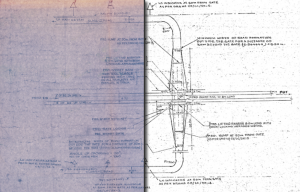
Brighten up your scans by controlling the darkest /lightest point of your scans by adjusting the black / white points.
How-to videoColor Palette tool
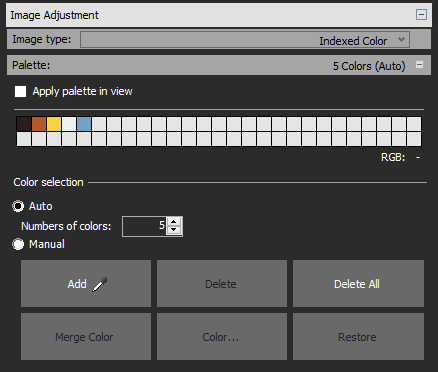
With the palette tool, you can pick and reduce colors producing extra crispy scans while dramatically reducing files size of scanned documents.
Multiple exposures per scan line

Scan with multiple exposures per scan line with the ‘Quality’ option in Nextimage 6 to significantly reduce image noise and ensure more accurate colors. This ensures compliance with the FADGI 3-star standard.
Applicable for: HD Ultra X, IQ Quattro X, IQ FLEX, SD One MF, ScanStation Pro and MFP Repro.
How-to videoICC Color Profiles

The ICC color management in Nextimage 6 is powered by X-Rite®.
ICC Color Management
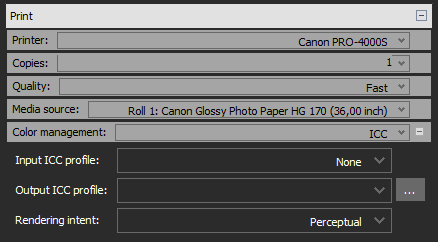
Nextimage supports ICC/ICM profiles. It can embed ICC profiles in scanned files, whether it is JPG, JPEG 2000 or TIFF, preserving colors when files are loaded into other applications.
Closed Loop Calibration (CLC)
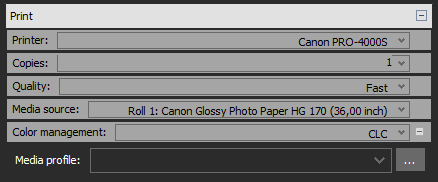
Nextimage comes with built-in closed loop calibration for managing colors when making copies. The CLC wizard helps you create a media profile which is optimized for the particular media in the printer. Simply print a reference pattern on your printer, and then scan it to create the perfect relationship between your scanner and printer.
2-minute video tutorials
Watch and learn. The complete list of Nextimage 6 video tutorials.
Nextimage 6
Learn more about Nextimage 6 large format scanning software

